Animation examples
This article contains examples demonstrating how to animate the animatable view properties. A full list of all animatable properties and a detailed explanation of the animations API is presented here.
The full source code for all samples is located here.
Animated opacity

view.animate({
opacity: 0,
duration: 3000
});
view.animate({
opacity: 0,
duration: 3000
});
.view {
animation-name: opacity;
animation-duration: 3;
}
@keyframes opacity {
from { opacity: 1; }
to { opacity: 0; }
}
Try this in the NativeScript Playground
Animate background color
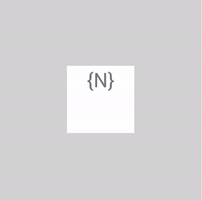
view.animate({
backgroundColor: new colorModule.Color("#3D5AFE"),
duration: 3000
});
view.animate({
backgroundColor: new colorModule.Color("#3D5AFE"),
duration: 3000
});
.view {
animation-name: backgroundColor;
animation-duration: 3;
}
@keyframes backgroundColor {
from { background-color: white; }
to { background-color: #3D5AFE; }
}
Try this in the NativeScript Playground
Animate position

view.animate({
translate: { x: 100, y: 100},
duration: 3000
});
view.animate({
translate: { x: 100, y: 100},
duration: 3000
});
.view {
animation-name: translate;
animation-duration: 3;
}
@keyframes translate {
from { transform: translate(0, 0); }
to { transform: translate(100, 100); }
}
Try this in the NativeScript Playground
Animate scale

view.animate({
scale: { x: 2, y: 2},
duration: 3000
});
view.animate({
scale: { x: 2, y: 2},
duration: 3000
});
.view {
animation-name: scale;
animation-duration: 3;
}
@keyframes scale {
from { transform: scale(1, 1); }
to { transform: scale(2, 2); }
}
Try this in the NativeScript Playground
Animate rotate

view.animate({
rotate: 360,
duration: 3000
});
view.animate({
rotate: 360,
duration: 3000
});
.view {
animation-name: rotate;
animation-duration: 3;
}
@keyframes rotate {
from { transform: rotate(0deg); }
to { transform: rotate(360deg); }
}
Try this in the NativeScript Playground
Chaining animations with AnimationSet
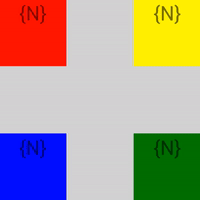
var definitions = new Array();
definitions.push({ target: view1, translate: { x: 200, y: 0 }, duration: 3000 });
definitions.push({ target: view2, translate: { x: 0, y: 200 }, duration: 3000 });
definitions.push({ target: view3, translate: { x: -200, y: 0 }, duration: 3000 });
definitions.push({ target: view4, translate: { x: 0, y: -200 }, duration: 3000 });
var playSequentially = true;
var animationSet = new animationModule.Animation(definitions, playSequentially);
animationSet.play().then(function () {
console.log("Animation finished");
})
.catch(function (e) {
console.log(e.message);
});
var definitions = new Array<animationModule.AnimationDefinition>();
definitions.push({target: view1, translate: {x: 200, y: 0}, duration: 3000 });
definitions.push({target: view2, translate: {x: 0, y: 200}, duration: 3000 });
definitions.push({target: view3, translate: {x: -200, y: 0}, duration: 3000 });
definitions.push({target: view4, translate: {x: 0, y: -200}, duration: 3000 });
var playSequentially = true;
var animationSet = new animationModule.Animation(definitions, playSequentially);
animationSet.play().then(() => {
console.log("Animation finished");
})
.catch((e) => {
console.log(e.message);
});
Animating multiple views
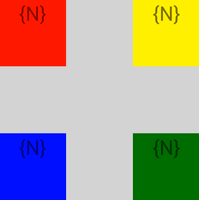
var definitions = new Array();
var a1 = {
target: view1,
translate: { x: 200, y: 0 },
duration: 3000
};
definitions.push(a1);
var a2 = {
target: view2,
translate: { x: 0, y: 200 },
duration: 3000
};
definitions.push(a2);
var a3 = {
target: view3,
translate: { x: -200, y: 0 },
duration: 3000
};
definitions.push(a3);
var a4 = {
target: view4,
translate: { x: 0, y: -200 },
duration: 3000
};
definitions.push(a4);
var animationSet = new animationModule.Animation(definitions);
animationSet.play().then(function () {
console.log("Animation finished");
})
.catch(function (e) {
console.log(e.message);
});
var definitions = new Array<animationModule.AnimationDefinition>();
var a1: animationModule.AnimationDefinition = {
target: view1,
translate: {x: 200, y: 0},
duration: 3000
};
definitions.push(a1);
var a2: animationModule.AnimationDefinition = {
target: view2,
translate: {x: 0, y: 200},
duration: 3000
};
definitions.push(a2);
var a3: animationModule.AnimationDefinition = {
target: view3,
translate: {x: -200, y: 0},
duration: 3000
};
definitions.push(a3);
var a4: animationModule.AnimationDefinition = {
target: view4,
translate: {x: 0, y: -200},
duration: 3000
};
definitions.push(a4);
var animationSet = new animationModule.Animation(definitions);
animationSet.play().then(() => {
console.log("Animation finished");
})
.catch((e) => {
console.log(e.message);
});
Try this in the NativeScript Playground
Reusing animations

var animation1 = view.createAnimation({ opacity: 0 });
var animation2 = view.createAnimation({ opacity: 1 });
animation1.play()
.then(function () { return animation2.play(); })
.then(function () { return animation1.play(); })
.then(function () { return animation2.play(); })
.then(function () { return animation1.play(); })
.then(function () { return animation2.play(); })
.then(function () {
console.log("Animation finished");
})
.catch(function (e) {
console.log(e.message);
});
var animation1 = view.createAnimation({opacity: 0});
var animation2 = view.createAnimation({opacity: 1});
animation1.play()
.then(()=>animation2.play())
.then(()=>animation1.play())
.then(()=>animation2.play())
.then(()=>animation1.play())
.then(()=>animation2.play())
.then(() => {
console.log("Animation finished");
})
.catch((e) => {
console.log(e.message);
});
Slide-in effect
var item = new imageModule.Image();
item.src = "~/res/icon_100x100.png";
item.width = 90;
item.height = 90;
item.style.margin = "5,5,5,5";
item.translateX = -300;
item.opacity = 0;
item.on("loaded", function (args) {
args.object.animate({ translate: { x: 0, y: 0 }, opacity: 1 });
});
wrapLayout.addChild(item);
var item = new imageModule.Image();
item.src = "~/res/icon_100x100.png";
item.width = 90;
item.height = 90;
item.style.margin = "5,5,5,5";
item.translateX = -300;
item.opacity = 0;
item.on("loaded", (args: observable.EventData) => {
(<viewModule.View>args.object).animate({translate: { x: 0, y: 0 }, opacity: 1});
});
wrapLayout.addChild(item);
Infinite animations

animationSet = new animationModule.Animation([{
target: view,
rotate: 360,
duration: 3000,
iterations: Number.POSITIVE_INFINITY,
curve: view.ios ? UIViewAnimationCurve.UIViewAnimationCurveLinear : new android.view.animation.LinearInterpolator
}]);
animationSet.play().catch(function (e) {
console.log("Animation stopped!");
});
// Call animationSet.cancel() to stop it;
animationSet = new animationModule.Animation([{
target: view,
rotate: 360,
duration: 3000,
iterations: Number.POSITIVE_INFINITY,
curve: view.ios ? UIViewAnimationCurve.UIViewAnimationCurveLinear : new android.view.animation.LinearInterpolator
}]);
animationSet.play().catch((e) => {
console.log("Animation stopped!");
});
// Call animationSet.cancel() to stop it;
Rotation using originX and originY
Example 5: Rotating a view around its center. Center of view
is changed via originX and
originY properties.

const view = page.getViewById("myView");
view.originX = 1; // default 0.5 (center), 0 is most left, 1 is most right
view.originY = 0; // default 0.5 (middle), 0 is top, 1 is bottom
view.animate({
rotate: 360, // will take into account originX and originY
duration: 1000
}).then(() => {
view.originX = 0;
view.originY = 1;
view.rotate = 0;
view.animate({
rotate: -360,
duration: 1000
})
})
const view = page.getViewById("myView");
view.originX = 1; // default 0.5 (center), 0 is most left, 1 is most right
view.originY = 0; // default 0.5 (middle), 0 is top, 1 is bottom
view.animate({
rotate: 360, // will take into account originX and originY
duration: 1000
}).then(() => {
view.originX = 0;
view.originY = 1;
view.rotate = 0;
view.animate({
rotate: -360,
duration: 1000
})
})
Animation - View's Width and Height
Width
let label = page.getViewById("lblNS");
let animation = new Animation([
{
width: 200,
duration: 2000,
target: label,
delay: 200
}
]);
animation.play();
let label: Label = <Label>page.getViewById("lblNS");
let animation = new Animation([
{
width: 200,
duration: 2000,
target: label,
delay: 200
}
]);
animation.play();
Height
let label = page.getViewById("lblNS");
let animation = new Animation([
{
height: 200,
duration: 2000,
target: label,
delay: 200
}
]);
animation.play();
let label: Label = <Label>page.getViewById("lblNS");
let animation = new Animation([
{
height: 200,
duration: 2000,
target: label,
delay: 200
}
]);
animation.play();