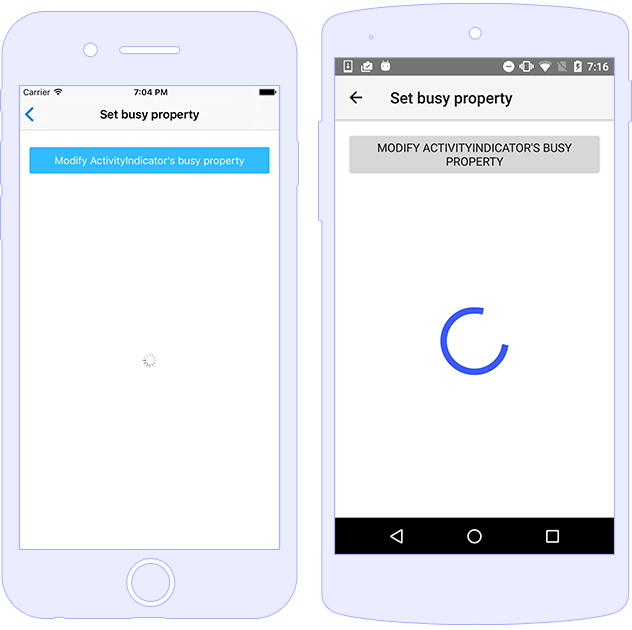The ActivityIndicator represents a UI widget which
displays a progress indicator hinting the user for some
background operation running like loading image, data, accepting
a request, etc. You can control its behavior by setting or
binding to its busy property.
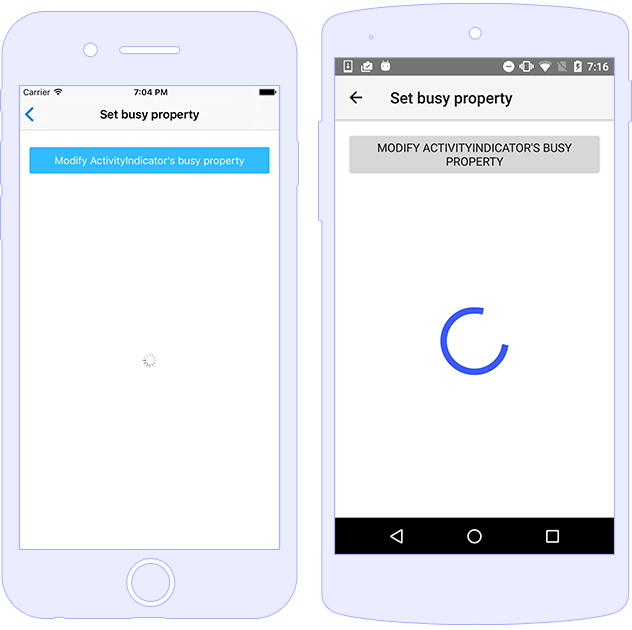
You can work with its boolean busy property and set
it to true or false, thus displaying
or hiding the control.
<ActivityIndicator [busy]="isBusy" (busyChange)="onBusyChanged($event)"></ActivityIndicator>
import { Component } from "@angular/core";
import { ActivityIndicator } from "tns-core-modules/ui/activity-indicator";
import { EventData } from "tns-core-modules/data/observable";
@Component({
moduleId: module.id,
templateUrl: "./usage.component.html"
})
export class ActivityIndicatorUsageComponent {
isBusy: boolean = true;
onBusyChanged(args: EventData) {
let indicator: ActivityIndicator = <ActivityIndicator>args.object;
console.log("indicator.busy changed to: " + indicator.busy);
}
}
The ActivityIndicator supports styling the
color (default value is blue) and
backgroundColor (default value is
transparent) properties.
<ActivityIndicator busy="true" color="red" width="100" height="100"></ActivityIndicator>
|
@nativescript/theme CSS class
|
Description |
activity-indicator |
Styles the color of the indicator in sync
with the main theme color.
|
| Name |
Type |
Description |
busy |
boolean |
Gets or sets a value indicating whether the widget is
currently displaying progress.
|
| Name |
Description |
busyChange |
Emitted when the ActivityIndicator busy property is
changed.
|
loaded |
Emitted when the view is loaded. |
unloaded |
Emitted when the view is unloaded. |
layoutChanged |
Emitted when the layout bounds of a view changes due to
layout processing.
|